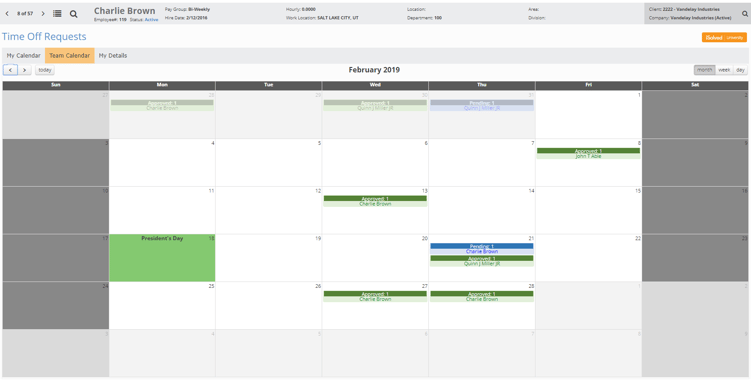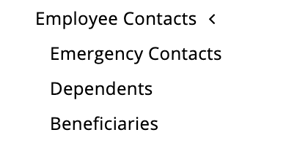iSolved New Release v6.0.0
NEW UPDATES for April 12th!
The following new features and development items are included in the iSolved release. This summary is intended to provide you with a basic overview of the changes made to the system.
HCM Updates
- Employee Contacts
- Health Savings Accounts in Benefit Enrollment and Benefit Updates
Time Updates
- Time-Off Request Employee Calendar Updates
- Manage Teams
HCM UPDATES
Employee Contacts
Your employees need to enter their contact information in iSolved, as well as their emergency contacts and their dependents or their beneficiaries. Some of the contact information may be private and shouldn’t be available to their managers or supervisors. iSolved now provides the ability to maintain each of these contact types separately to control which users have access to the information.
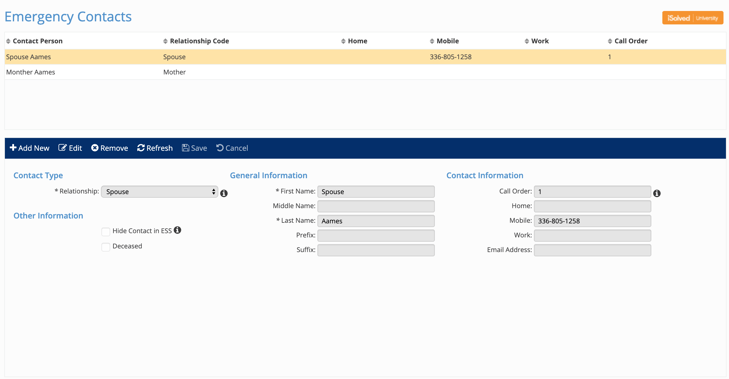
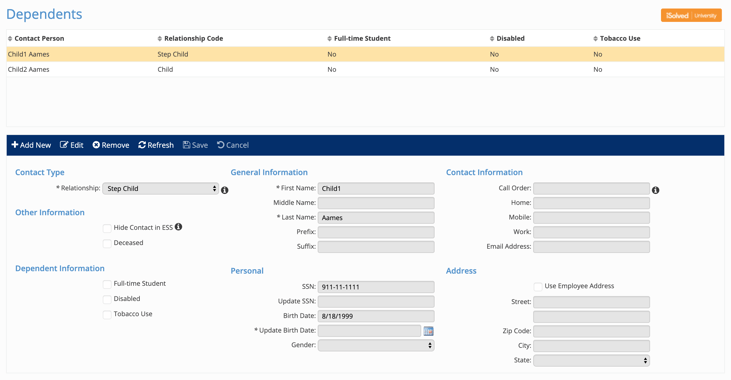
Health Savings Accounts in Benefit Enrollment and Benefit Updates
You now have the option to include the bank account information for HSA enrollment and updates in the employee self-service enrollment process. HSA plans that allow employees to maintain their account at their own bank or open their own account at a specified bank can include the bank account information as part of the employee enrollment.
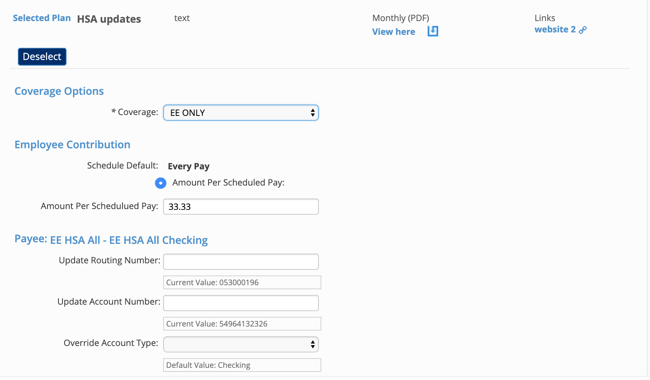
TIME UPDATES
Time-Off Request Employee Calendar Updates
A new page in the Time-Off Request Employee Calendar gives your employees options and place restrictions. These include display options for both “My Calendar” and “Team Calendar,” upcoming absence reminder notifications, and restrictions on requesting time off on specific dates or days of the week. You can find the page under Client Management > Time Management > Calendar Rules, as well as Client Management > Benefits > Calendar Rules.
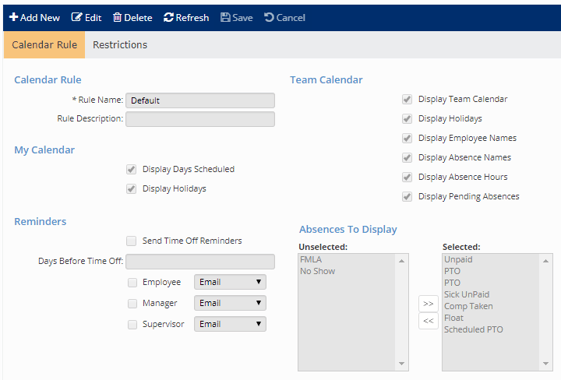
This calendar view also has also been renamed “My Calendar” for employees and displays information pertaining to the selected employee, including approved/pending/processed time-off requests, holidays, restricted days, and schedules. Your employees can now print the full month, week, or day calendar that includes all of the updated functionality.
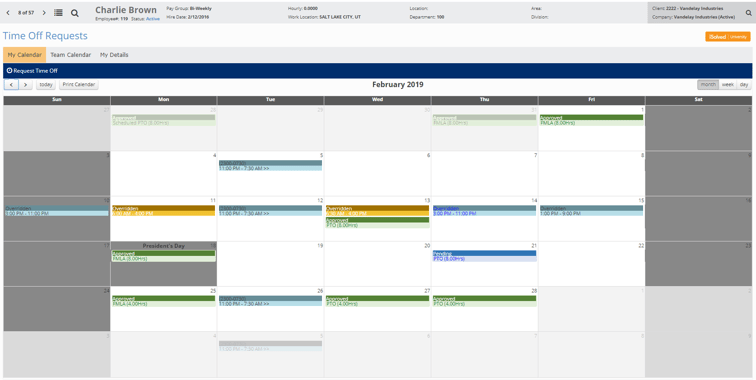
Manage Teams
A new page also allows you to group your employees into a team based on default organizational values. By setting up a team, members of that team can see one another’s time-off requests, which helps them make sure there is adequate coverage or a certain day has not already been requested off by another team member.
You can find this page and set up a team under Client Management > Time Management > Manage Teams.
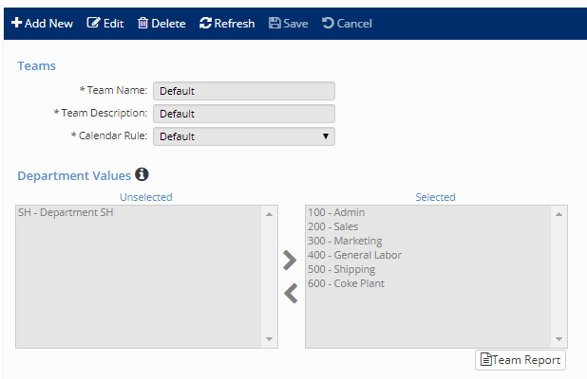
With the team update also comes a team calendar, found as a tab on the Time-Off Request Calendar. This calendar can display options enabled such as holidays, employee names, absence names, absence hours, and pending absences.