Our NEW isolved release goes live
August 12, 2022
Release 8.15 – is jam-packed with exciting new additions!
We are working hard to provide the best tools for you and your team.
In this release:
Naming Convention Change
Employee Benefit Plans UX/UI Updates
Platform
Naming Convention Change
Our goal is to provide consistent naming in the platform and throughout your billing. With this week’s release, we will be updating the menu item previously known as isolved Hire. This will now be listed as Applicant Tracking. There is no functionality change, you will still have the exact access to the applicant tracking screens as you do today!
HR & Payroll
Employee Benefit Plans UX/UI Updates
Enrollment season is coming quickly, and we want to ensure your employees have the best tools in front of them. This release brings a new look and added features to the employee benefit plans screens.
The first change you’ll notice is the look. The previous screen had great information. You would click on the benefit you wanted to see more details about, and they would be displayed below. Simple, right? It definitely did the job.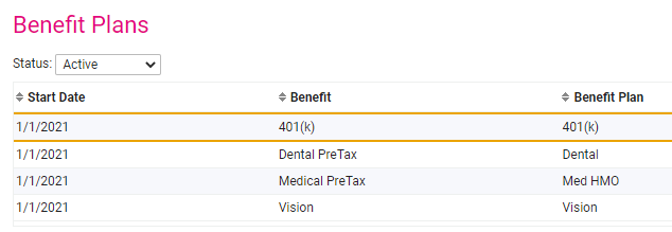
Now, the list is shown in an eye-catching display, including all pertinent details directly on the screen. The information doesn’t change from the old screen; you’ll be able to see if the employee has historical and active records, plan information, dates, coverage, and so much more at a glance.
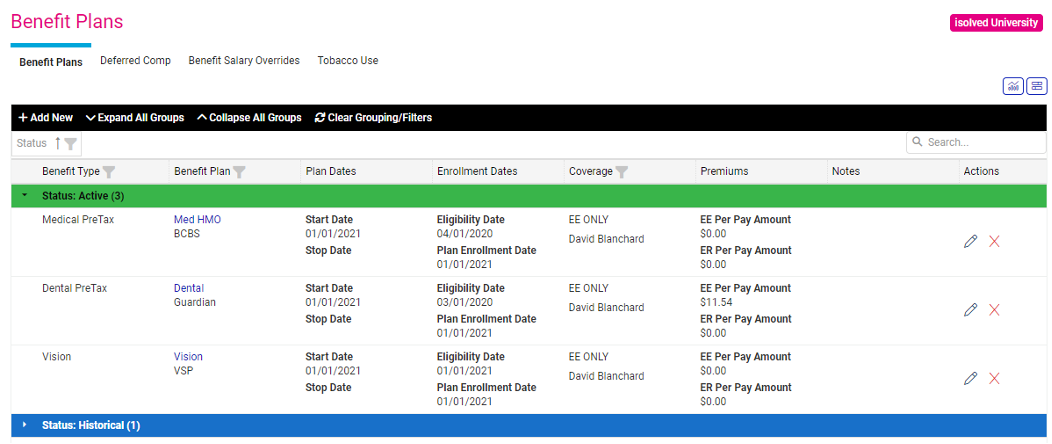 Part of this update includes some functionality enhancements for the Tobacco Use options. We have a new field on the Tobacco Use tab. If an employee or their dependent have a check mark indicating that they are a tobacco user, a Cessation Program option is also displayed. This allows the employee to get the non-tobacco use credit for applicable benefits. This is a great feature that helps to streamline eligibility for the credit.
Part of this update includes some functionality enhancements for the Tobacco Use options. We have a new field on the Tobacco Use tab. If an employee or their dependent have a check mark indicating that they are a tobacco user, a Cessation Program option is also displayed. This allows the employee to get the non-tobacco use credit for applicable benefits. This is a great feature that helps to streamline eligibility for the credit.

For more details on the cessation check box, please see the University article Employee Benefits.
Another related feature to this screen is adding the option for you to ask your employees questions about tobacco use during the benefit enrollment process. This is set up on the Health and Wellness page. Employees are prompted to select Yes or No during the enrollment process. If they select “Yes”, a follow-up question is displayed to capture their answer for if they are enrolled in a cessation program. An example is shown below:
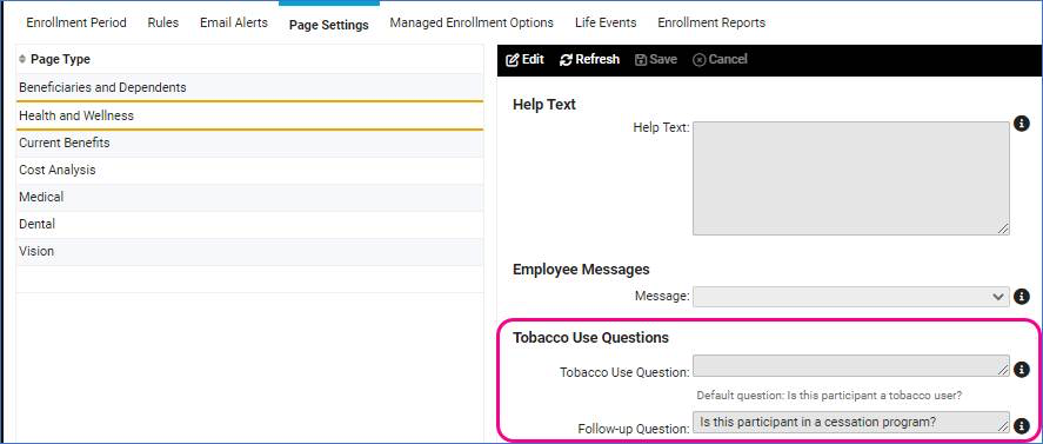
You can see full details about the benefit update in our University article here.














