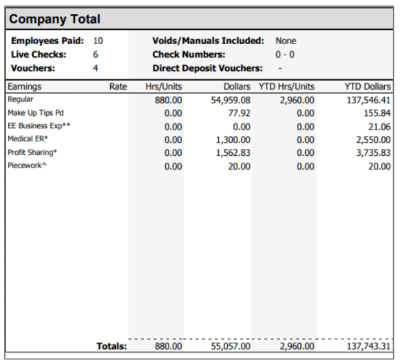Our NEW isolved release goes live
March 11, 2022
Release 8.4 – The updates keep coming!
We are working hard to provide the best tools for you and your team.
In this release:
- Style Updates
- Explore People Cloud Tiles
- Accumulate & Report Units
Workforce Management
Style Updates
We are pleased to announce we have made some improvements to the default styling of the grids throughout the isolved People Cloud system. Below are the updates included:
- Lines between grid rows will make it easier to scan across with your eyes
- Column heading borders have been added to make it easier to see which column the icons are associated with
- Style changes to messages and display area when the grid is empty.
- Text will be easier to read and positioned near the top of the grid instead of in the middle.
Below are the images to show the before and after.
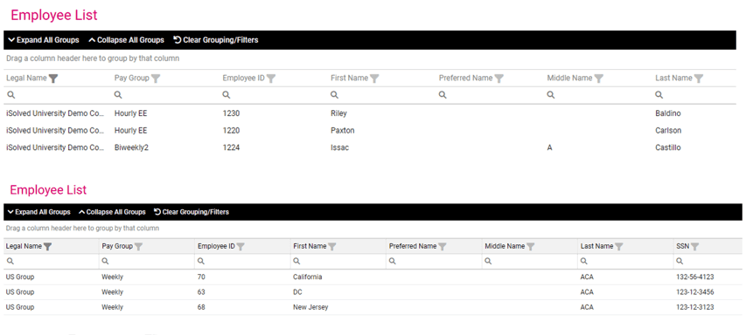
Explore People Cloud Tiles
Our Explore People Cloud tiles were built into the system to show you all the robust HCM system modules. This screen allows you to see the features you are using and the ones you may not be taking advantage of yet. Once logged into isolved you will see the button located in the top right-hand corner of the screen. We have added two new tiles: Predictive People Analytics and Giving & Volunteering. Click the “learn more” button to gather some additional information about these great additions to isolved People Cloud
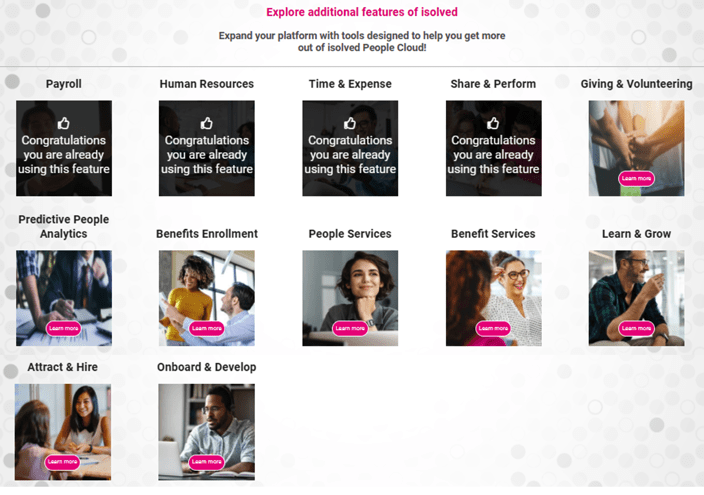
Accumulate & Report Units
For clients tracking piecework units, we have now adjusted the earning to display as a total number of pieces rather than a total number. With this update, employee check stubs and your payroll reports have all been updated. Below outlines the changes:
- Checks Report - When “Accumulate Units” is selected for a specific earning, and an employee receives pay of a total number of piecework, the checks report is updated to flag any earnings and/or memos with “Accumulate Units” option selected.
Note: The ^ icon identifies if an earning and/or a memo is accumulating units.
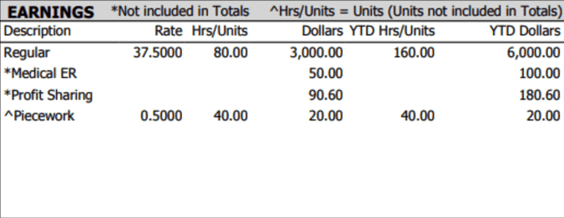
- Payroll Register- When “Accumulate Units” is selected for a specific earning, and an employee receives pay of a total number of piecework, the payroll register displays the earning(s) with the ^ icon to indicate an earning and/or memo that accumulates units instead of hours.
It is important to note the total lines as follows:
- If the earning as the “Accumulate Units” option is selected, the unit value is not included in the total hours line Hrs/Units for the employee. The total amount in dollars is included in the Dollars line.
- If the earning as the “Accumulate Units” option is selected, the unit value is not included in the YTD Hrs/Units for the employee. The total amount in dollars is included in the YTD Dollars.
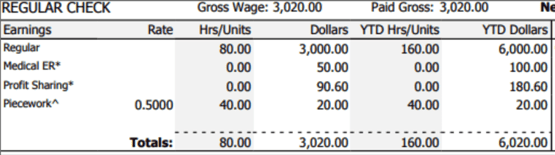
Payroll Summary - When the “Accumulate Units” is selected for a specific earning, and an employee receives pay of a total of number of piece work, the payroll summary reflects changes to include the units. The total line does not include the unit value in the total earnings row in the Hrs/Units columns.