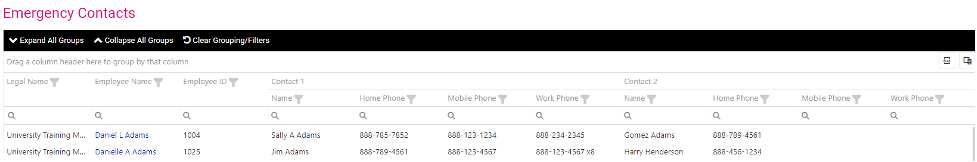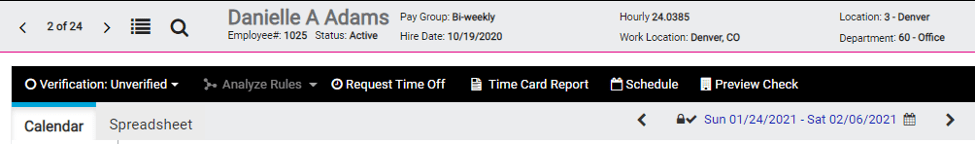Our NEW isolved Release 7.1 Goes Live on February 5th!
The following new features and development items are included in the isolved release. This summary will provide you with a basic overview of the changes that will be available.
Visit our resource page for downloadable Manager and Employee Guides + More!
HCM UPDATES
Your HR, Payroll, Benefits Enrollment & Time Just Got a Facelift!
As part of our rebrand, the new look and feel introduced with Employee Self-Service is being incorporated throughout the isolved People Cloud platform. We are excited to share the first set of updates that have been made to HR, Payroll, and Time. The new color scheme and navigation elements provide a more engaging and user-friendly interface to make it easier for you and your employees to complete necessary tasks.
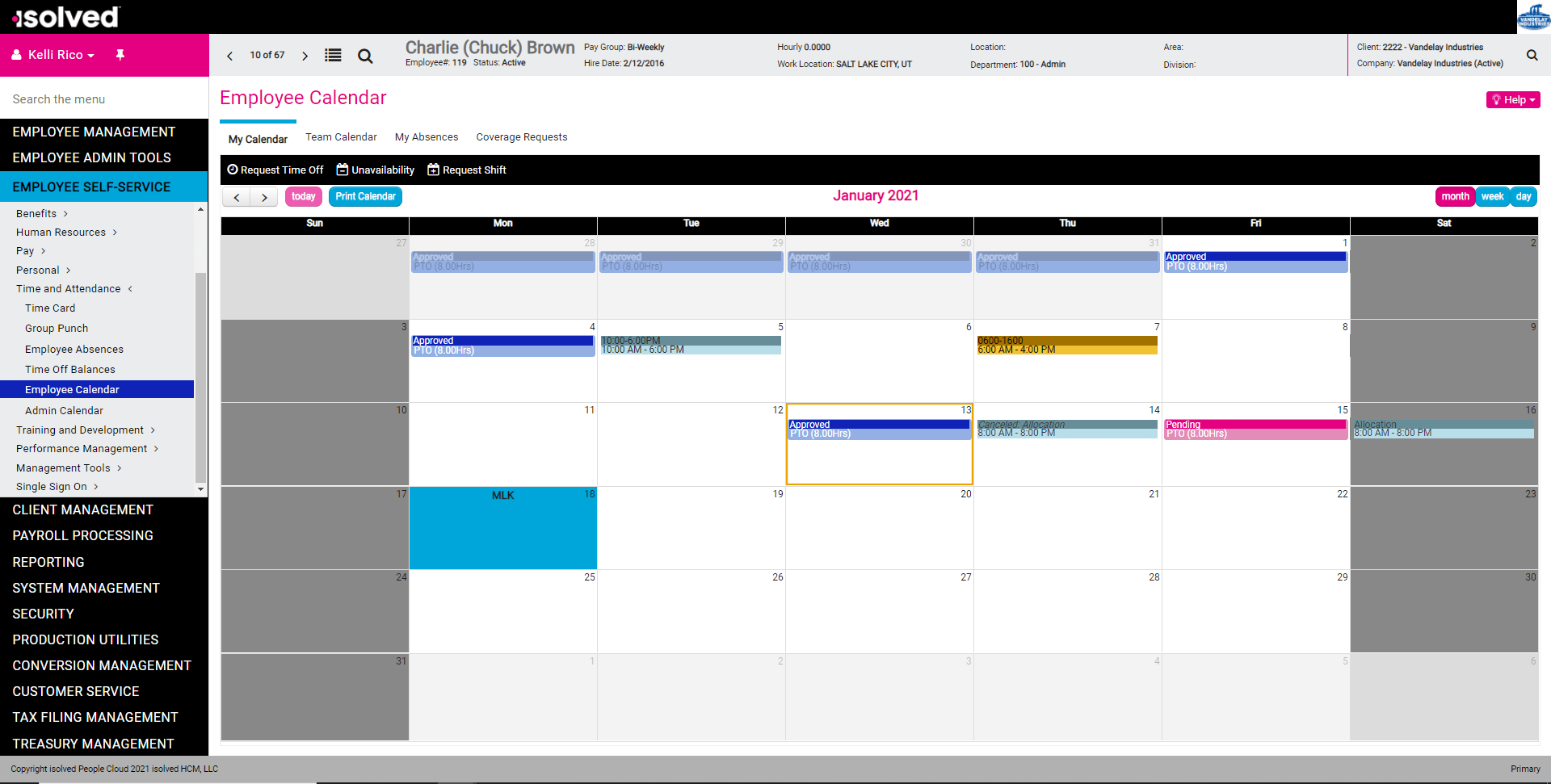
Here are just a few of the changes you can expect:
Navigation Updates
- The main menu items in the left-side navigation bar now have a black background with white lettering
- When you select a main menu item, the background will change to light blue
- When you select an item underneath the main menu item, a light blue border will appear
- Selected items in the main window will be identified by a gold outline
- Main action bars also have a black background and white lettering
- When there are options underneath a main action bar, the option you are on will have a light blue background
- Time Updates
- Employee Time Card
- Days with in-and-out punches have a royal blue background; meal breaks have a black background; pending/approved vacation has a grey background; company holidays have a light blue background
- Critical alerts will have a pink background; medium alerts, gold; low alerts, royal blue
- Employee Time Card
ADA Compliant! What is super exciting is that the new colors were tested to ensure compliance with the American with Disabilities Act (ADA), and they passed with flying colors!
Menu Changes & Updates
We have enhanced our menu items to allow for easier navigation in the system. All items listed in green are a brand-new menu item. Those listed in blue are the menu item name changes.
Your Menu Changes
- Client Management > Client Utilities > (NEW)Client
- Add Legal Company
- Add Legal –Time Only
- Add Pay Group
- Add Pay Group – Time Only
- Client Change Log
- Employee List Settings
- Client Management > Client Utilities > (NEW)ESS Settings
- Cloudservice Setup
- Self-service Roles
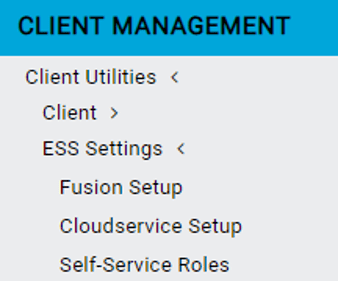
- Client Management > Client Utilities > (NEW)Payroll
- ACH Regenerate Utility
- Check Print History
- Pay History Display
- QE Options
- Regenerate Labor
- Regenerate Payroll Files
- Regenerate Workers Comp
- Void Payroll
- Client Management > Client Utilities > (NEW)Tax
- Conversion Tax Liability Distribution
- Conversion Tax Liability Maintenance
- Pending Tax Liability Maintenance
- Regenerate FFCRA Credit
- Regenerate Tax Files
- Regenerate Tax Payment Output
- Tax Form Override
- Tax Liability Bank Account Maintenance
- Client Management > Client Utilities > (NEW)Transmissions
- Data Transmission Settings
- Scheduled Transmissions
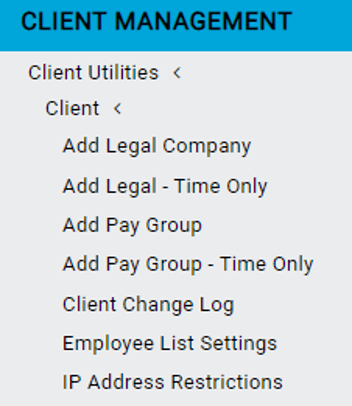
Your Employees’ Menu Changes
- (NEW)Employee Management Tools> (NEW)Employee Administration> Employee Scheduling
- Default Schedule
- Scheduler
- Scheduler Import
- (NEW) Employee Management Tools > (NEW) Employee Administration >Enrollment Management
- Enrollment Management
- Initiate Onboarding
- Pending EE Dashboard
- Pending Termination Dashboard
- Pending Workflow
- Self-service Management
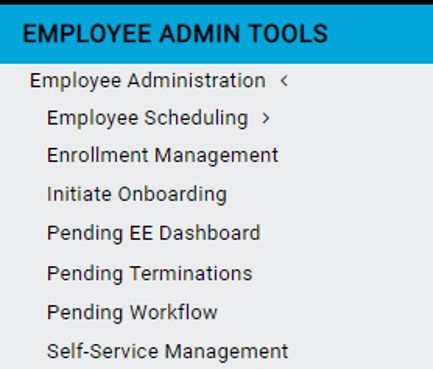
- (NEW) Employee Management Tools > (NEW)Employee Analytics
- Hires and Terms
- (NEW) Employee Management Tools > (NEW)Employee Analytics
- Birthdays
- (NEW) Employee Management Tools > (NEW)Employee Analytics
- Emergency Contacts
- (NEW) Employee Management Tools > (NEW)Employee Analytics
- I-9 Audit
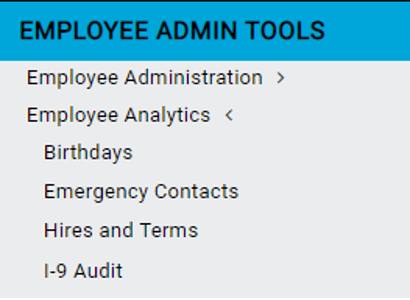
- (NEW) Employee Management Tools > (NEW)Employee Utilities
- Benefit Evaluation Utility
- Copy Employee
- Delete Employee
- Employee Audit
- Employee Change Log
- Employee Mass Change
- E-Verify
- Pending New Hire Import
- Predecessor Wages
- Wage/Tax Adjustments
- (NEW) Employee Management Tools > (NEW) Employee Message Assignment
Employee List and Template
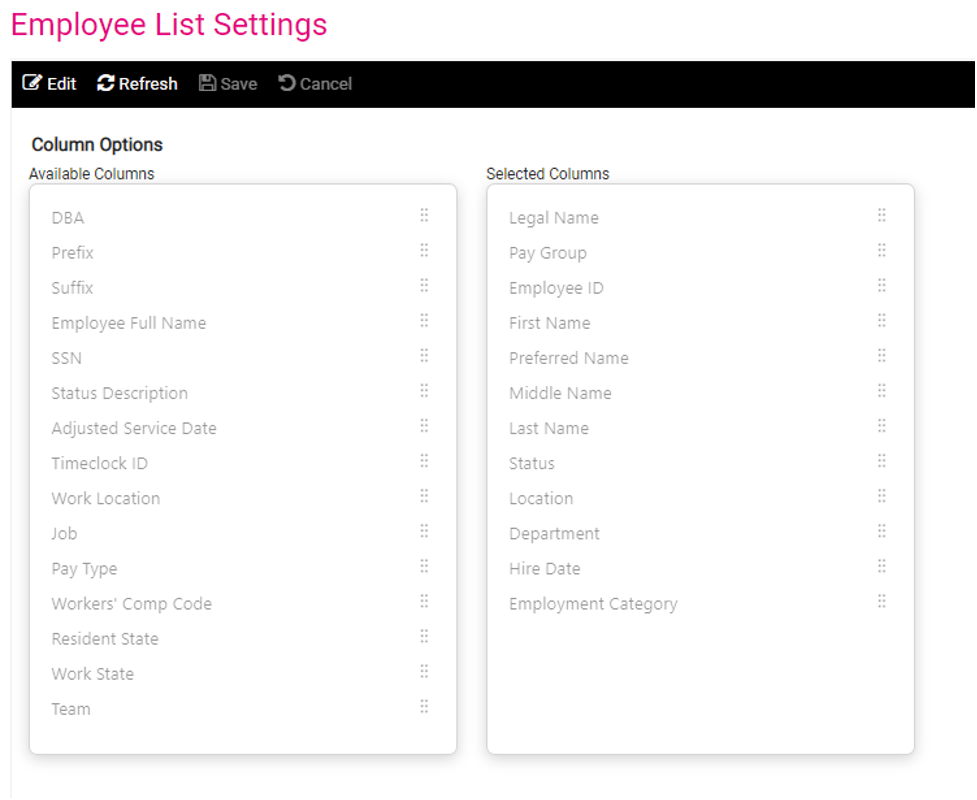 Add functionality to allow the client employee list to be configurable. You can now update this screen under Client Management > Client Utilities > Client > Employee List Settings. Items that are in the “Selected Columns” will be your default employee list options.
Add functionality to allow the client employee list to be configurable. You can now update this screen under Client Management > Client Utilities > Client > Employee List Settings. Items that are in the “Selected Columns” will be your default employee list options.
While on the Employee List screen you will also now have the ability to filter or drill into each header.
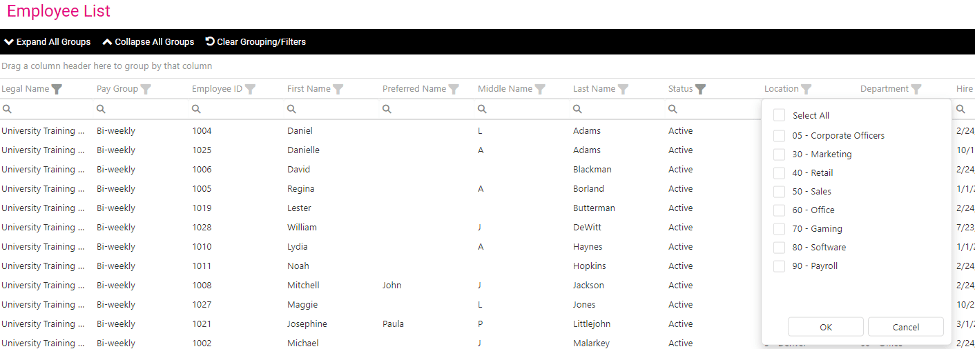
HR/Benefits Updates
System Pending Workflow Dashboard – NEW!
The System Pending Workflow Dashboard enables you to monitor workflow where service users are designated as assigned users.
- My Transactions – lists the workflow transactions available for approval/rejection
- Workflow Routes – lists the workflow routes and if you select the Workflow Name, the system will automatically navigate to Client Management > Workflow Setup > Workflow Routes.
New Employee Analytics Dashboards
We are rolling out two new Dashboards under Employee Analytics – one for Emergency Contacts and one for Birthdays.
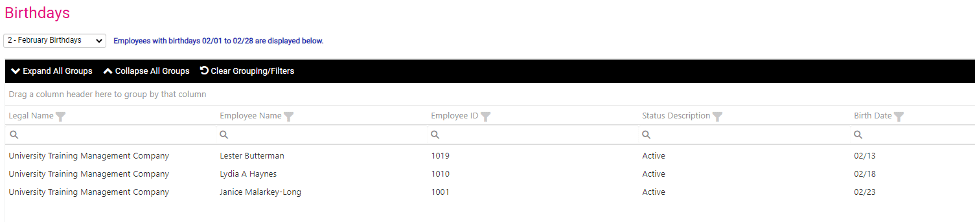 Birthday Dashboard – you now can view, filter, and sort all employee birthdays from one place! You can filter by birthdays coming up in the next week or by specific month and you can use the Column Chooser feature to filter, sort and select further data to pull into your report. Once you have the data you want, you can export it to Excel.
Birthday Dashboard – you now can view, filter, and sort all employee birthdays from one place! You can filter by birthdays coming up in the next week or by specific month and you can use the Column Chooser feature to filter, sort and select further data to pull into your report. Once you have the data you want, you can export it to Excel.- Emergency Contacts Dashboard – like the Birthday Dashboard, you now can view a listing of your employee’s Emergency Contacts quickly and easily through the Emergency Contacts Dashboard. You can use the Column Chooser to select the data you want to include and export your final report to Excel with this Dashboard as well.
TIME UPDATES
The following new features are included with this release:
- Notes Section on Leave Accruals - you now have the option to enter a note when updating accrual balances
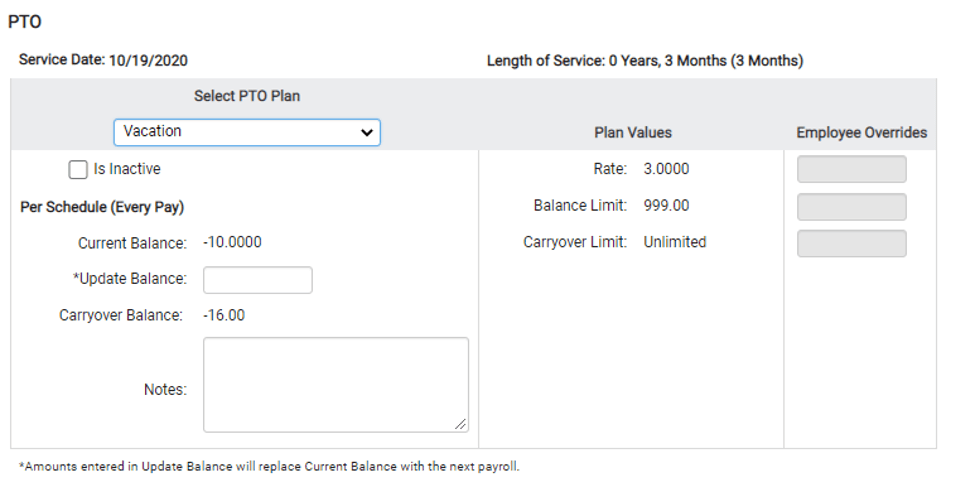 New Balance Update Indicator on Accrual Balance History - when a balance update has occurred, an informational icon now shows next to the starting balance on the Employee Management > Employee Benefits > Accrual Balance History page. When you hover over the icon, the text "Balance Update" displays.
New Balance Update Indicator on Accrual Balance History - when a balance update has occurred, an informational icon now shows next to the starting balance on the Employee Management > Employee Benefits > Accrual Balance History page. When you hover over the icon, the text "Balance Update" displays.- Scheduling Update to Unavailability Permissions - in Calendar Rules, you can now enable or disable the "unavailability" for Employee Self-Service Users
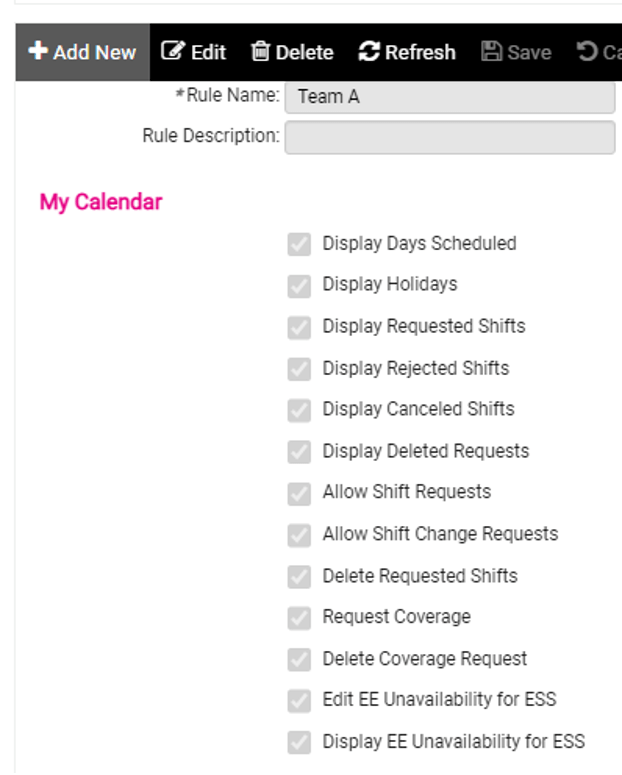 Scheduler Link Added to Time Card - we added a “View Scheduler” button on the Time Card that, when pressed, will navigate the user (with permissions) to the scheduler with the originating employee on the Time Card filtered to the same week view as the Time Card.
Scheduler Link Added to Time Card - we added a “View Scheduler” button on the Time Card that, when pressed, will navigate the user (with permissions) to the scheduler with the originating employee on the Time Card filtered to the same week view as the Time Card.
PAYROLL UPDATES
Jobs & Jobs Update Screens
Users who are restricted from seeing salary can now have access to the Jobs and Jobs Update screens as the salary grade fields will be hidden for those users
Compliance Updates to Paystubs
In response to state regulations regarding paycheck display, the following updates were made to employee pay stubs.
- The SSN will be removed from all check formats
- The Company ID field will always display the company code, not the client code
- The employee's pay type will show on each stub
More features coming in 7.1
Read all about new features like calendar rules permissions, view schedule button, new emergency contact dashboard, employee birthday dashboard, and most importantly the new configurable employee list and template coming in the 7.1 release!