NEW UPDATE for December 6th!
The following new features and development items are included in the iSolved release. This summary is intended to provide you with a basic overview of the changes that will be available on December 6th!
HCM Updates
- Employee Document Categories
- Self-Service Management
- Benefit Evaluation Utility
- Form I-9 Completion Enhancements
- FLSA Exemption Threshold Report
Time Updates
- New Notifications
- Hours Allocation Rule
- New Threshold Setting to Meal/Break Rules
HCM UPDATES
Employee Document Categories
Employee document filing can now be organized online, all from one screen! Employee documents are categorized into online folders. They will follow existing security restrictions and be sorted and organized for easier document management.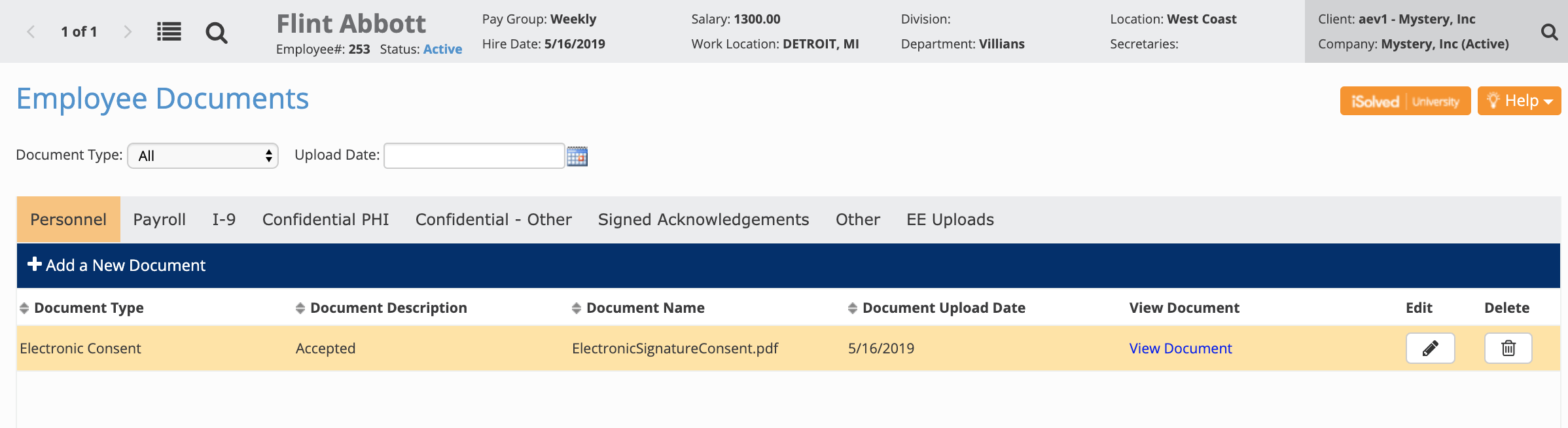
Self-Service Management
Manage employee emails within the Self-Service Management dashboard. You can send or resend employee self-service activation emails from the dashboard, which now has tabs to see who is inactive, locked, or needs to be activated.
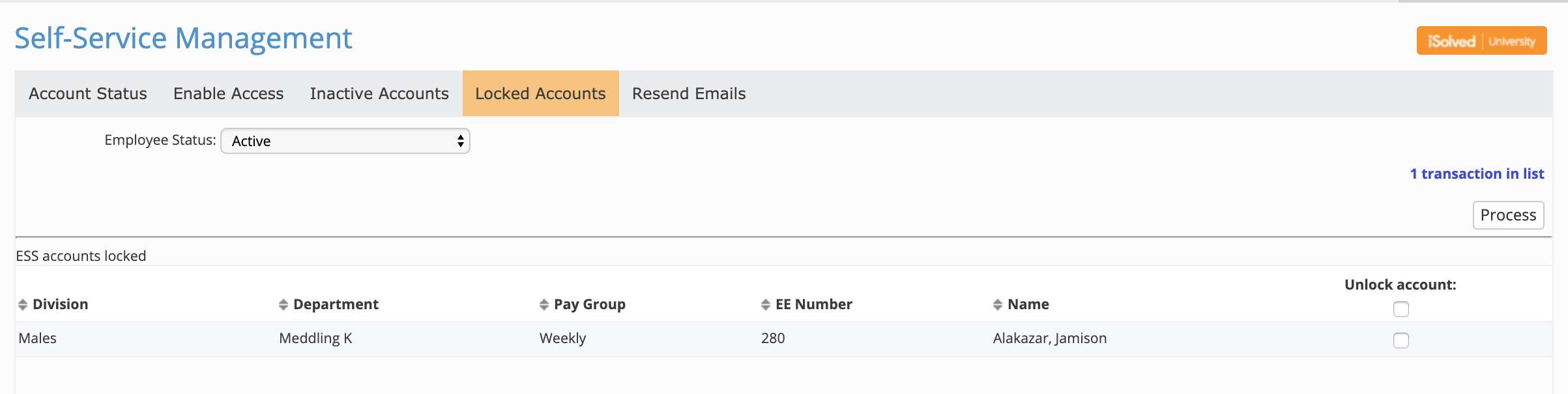
The Resend Emails tab provides access to all emails that have been sent to your employees in a 30-day time span. Use this dashboard to confirm an email was sent to an employee and resend if the email was not received.
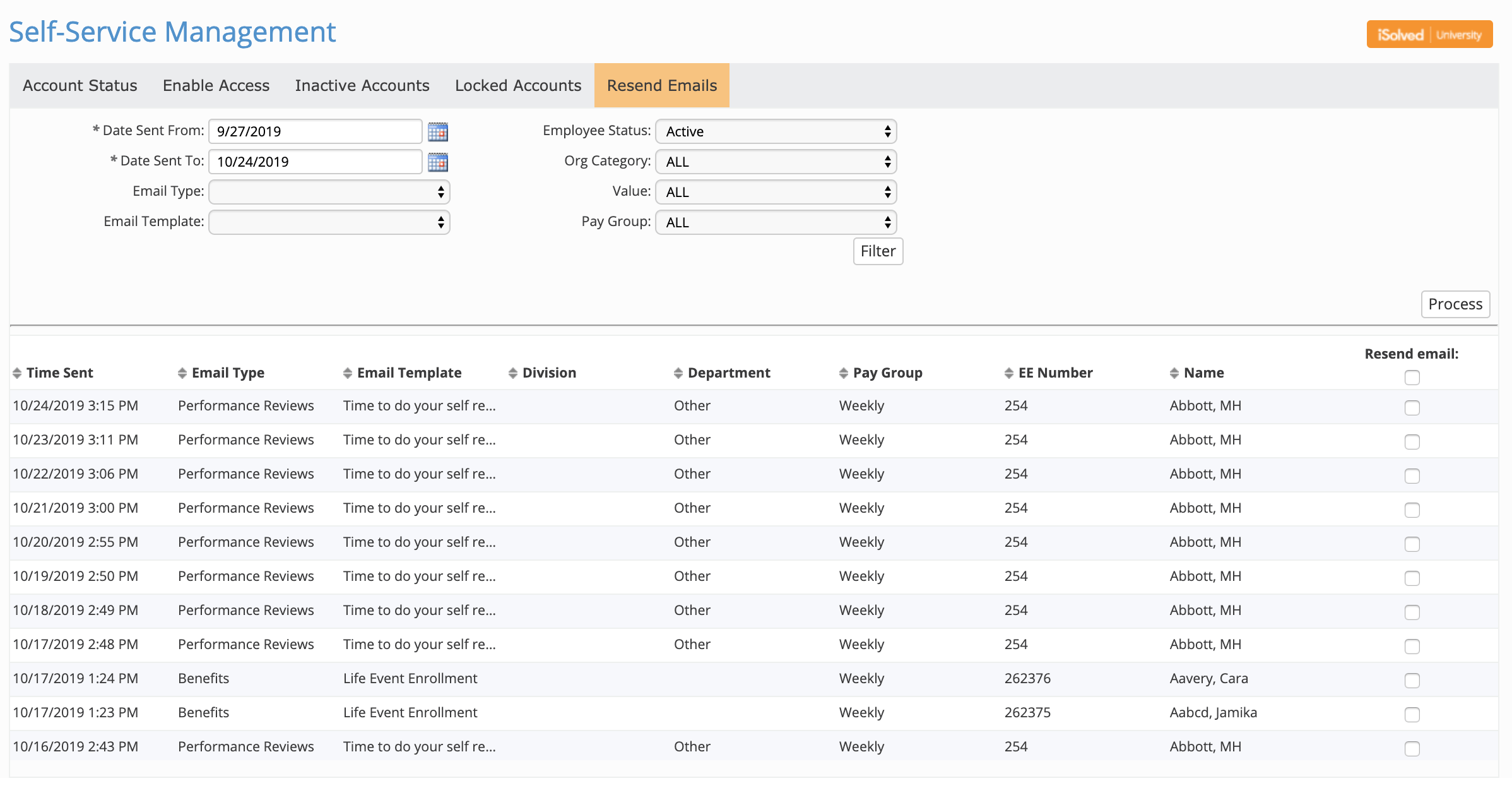
Benefit Evaluation Utility
The Benefit Evaluation Utility improves the way you manage benefit eligibility. New features include COBRA syncs and ACA changes. It has also been updated to account for several additional eligibility scenarios.
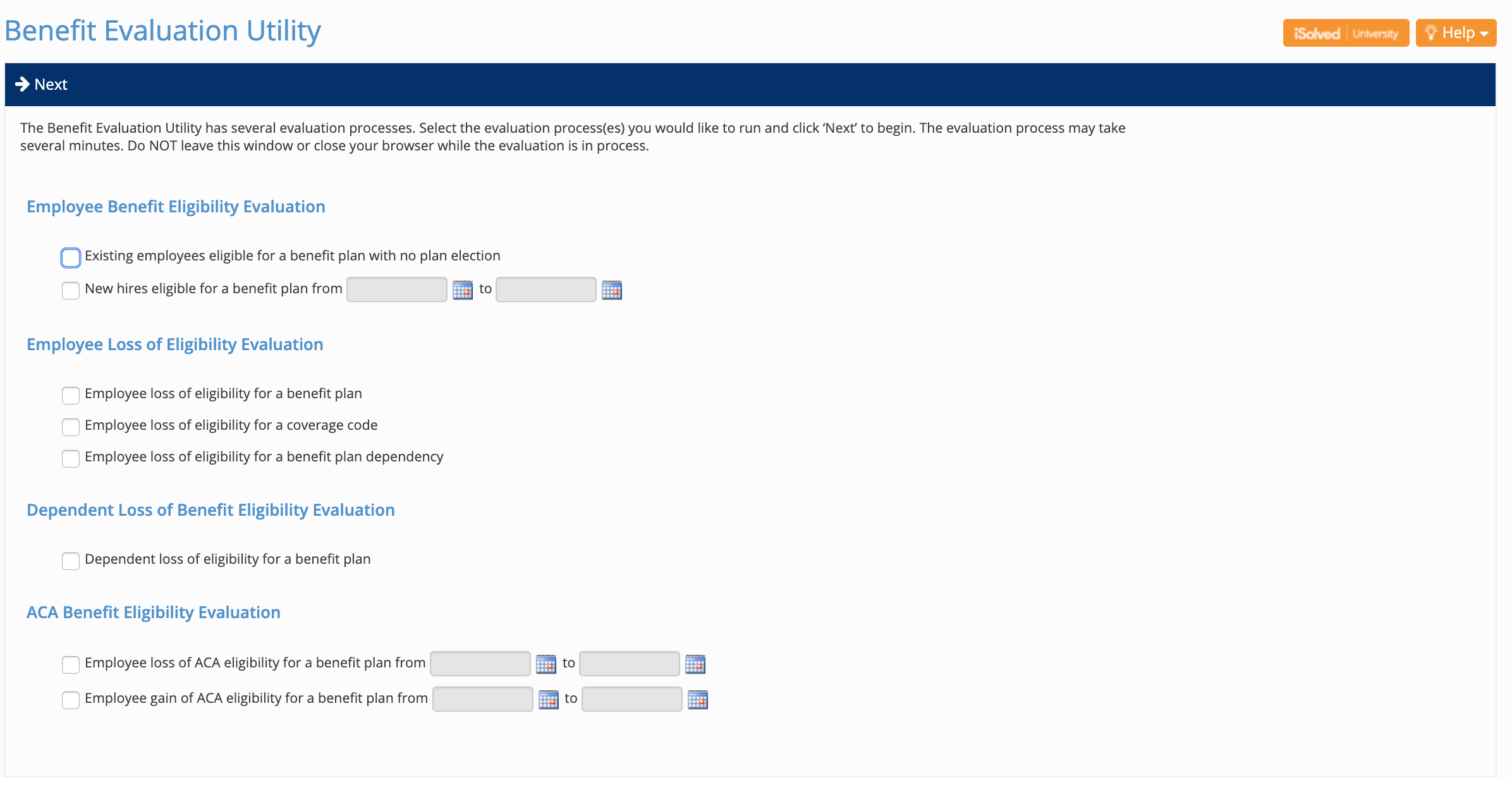
Form I-9 Completion Enhancements
Receipt selections are now included on List A, B, and C documents. The Employee Self-Service I-9 functionality now follows USCIS and recommended guidelines. The ER version of the form has also been updated to include the E-Verify case number after the case has been successfully submitted through iSolved.
FLSA Exemption Threshold Report
The "FLSA Exemption Threshold Report" is available to help employers identify Salary/Exempt employees that are paid at or below the FLSA threshold, which will increase to $35,568 annually on January 1, 2020.
TIME UPDATES
New Notifications
Two new notifications have been updated or added to iSolved Time.
The first is a notification when the commit process includes transactions from terminated employees:
"The following terminated employees have transactions that will be committed for the period: [list employee names] choose ignore warnings to continue" - you must select "ignore warnings" to process the transactions.
The second is a notification when the commit process includes pending absences:
"The following employees have pending absences for the period: [list employee names] choose ignore warnings to continue" - you must select "ignore warnings" to process the transactions.
Hours Allocation Rule
Previously, per occurrence is not taking into consideration the group punch pairs within setting on the policy group to group hours into a contiguous hour set. A new threshold setting titled "Per Contiguous Block" has been added. This setting reflects the existing logic of the "Per Occurrence" setting but adheres contiguous hours to the group punch setting.
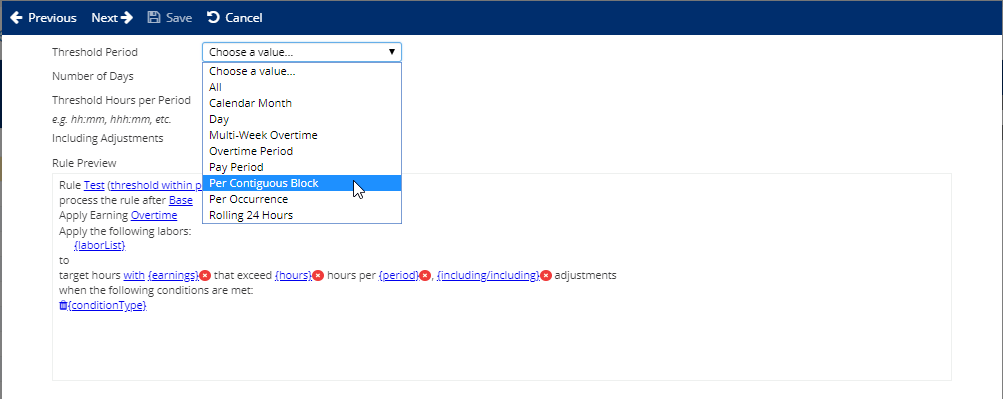
Example: If the setting is 00:00, each record (transfer and allocation) will be treated independently for the threshold per occurrence calculation. If set to 2:00, then allocations, transfers, etc. will be in the contiguous hour record.
New Threshold Setting to Meal/Break Rules
A new field is now available within the Meal and Break Threshold Rule. This rule, titled “Work Threshold” will provide greater flexibility in tracking meal/break compliance. It can determine the number of hours an employee must work before the meal will be applied. The Hour Threshold setting looks at if there is a meal or break with the specified duration. Work threshold won't apply the meal/break requirement unless the employee exceeds the threshold setting
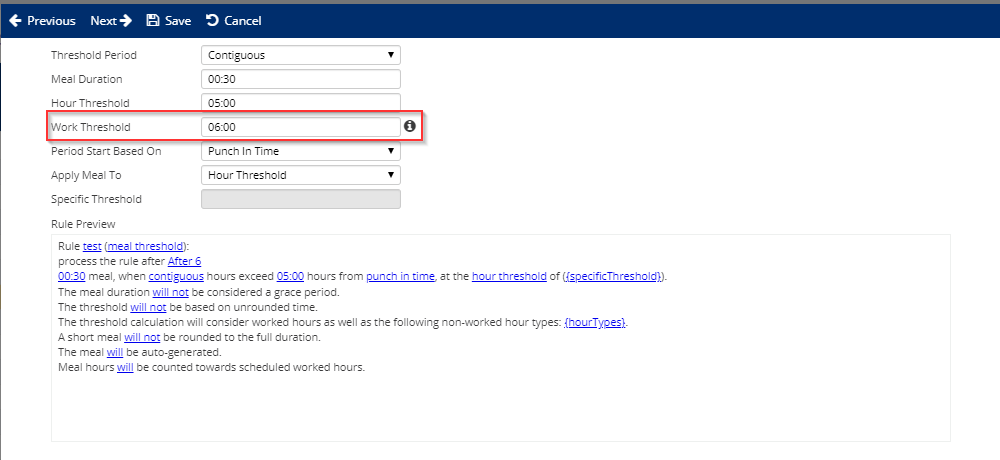 New informational icons within the work and hour threshold setting describe the differences between the rules.
New informational icons within the work and hour threshold setting describe the differences between the rules.
Example:
Your employee must take a 30-minute meal within five (5) hours of work unless the employee works less than six (6) hours.
- Meal Duration: 00:30
- Hour Threshold: 05:00
- Work Threshold: 06:00
If work threshold is left blank, then no work requirement is set and will generate auto-meals/break, missed alerts as current behavior. If work threshold is enabled, then employee must work greater than threshold setting before auto-meal/break and missed alerts will be generated.














