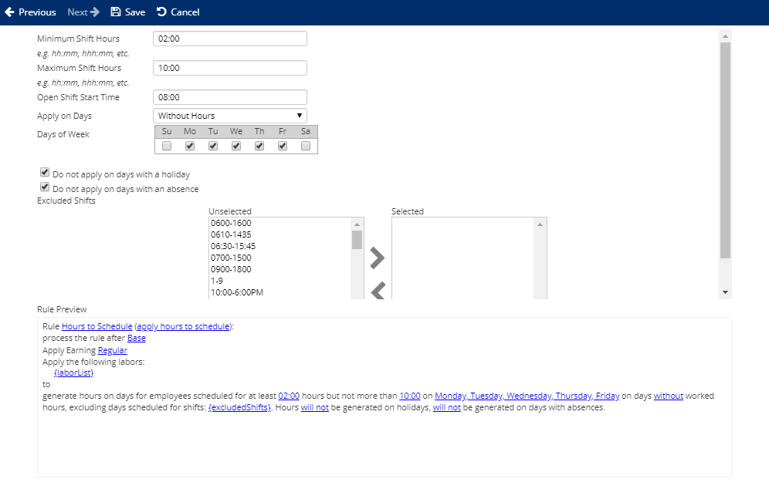NEWEST RELEASE for August 16th!
The following new features and development items are included in the iSolved release. This summary is intended to provide you with a basic overview of the changes that will be available on August 16.
HCM Updates
- Fillable Forms
- New Life Event Enrollment Reports
- Addition of Reopen Status in Employee Benefits
- Certified Payroll Reporting Updates
- State Retirement Savings Programs Reporting
Time Updates
- Labor Verification
- Forecast Accruals Report
- New Hours Allocation Rule: Apply Hours to Schedule
HCM UPDATES
Fillable Forms
You will now be able to upload a fillable PDF and have your employees fill in their data. This filled PDF will be saved within Employee Documents, allowing your employees to print a copy, review the information and keep it in an easily accessible location. The forms can be completed in Employee Self Service anywhere where Employee Messages are used, such as the Employee Messages, Company Information, Onboarding and/or Benefit Enrollment screens.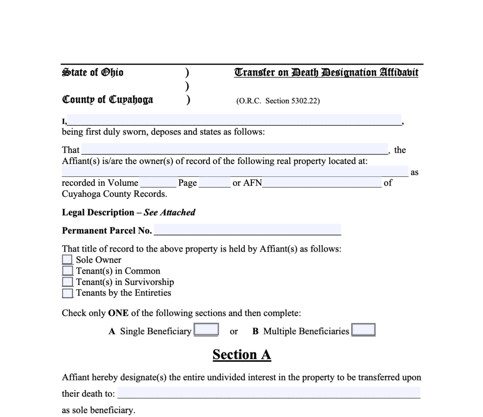
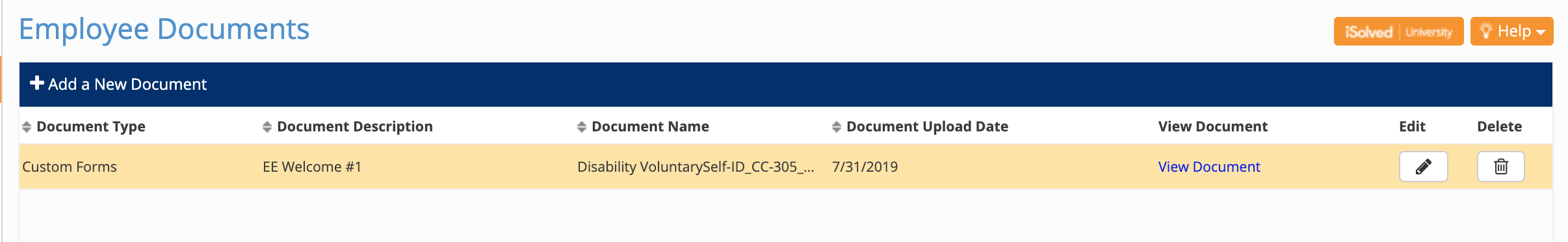
New Life Event Enrollment Reports
Two new Life Event reports are being added, Enrollment Status – Life Events and Approval Status – Life Event. The additional reports will separate life event enrollment from open enrollment for benefits, allowing you to pull separate reports.
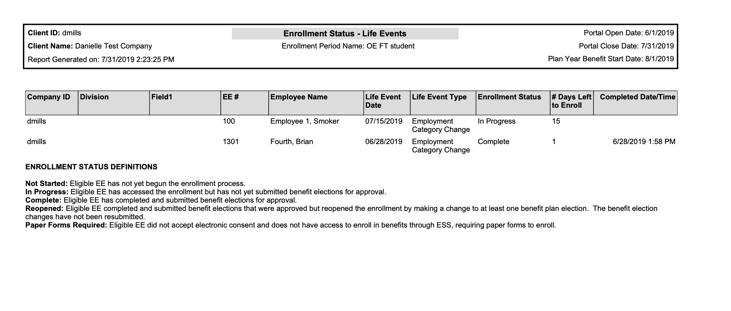
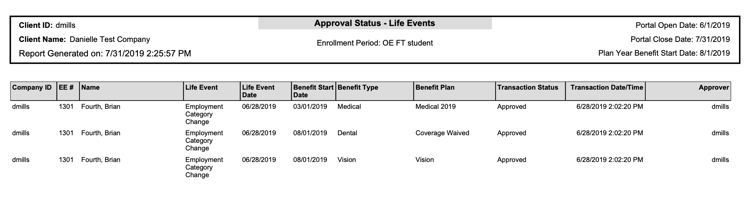
Addition of Reopen Status in Employee Benefits
When an employee completes the open enrollment process in iSolved, they may want to make a change at some point before the enrollment period ends. Moving their enrollment into reopen status will now make it trackable and you can pull a report to view who re-opened their enrollment
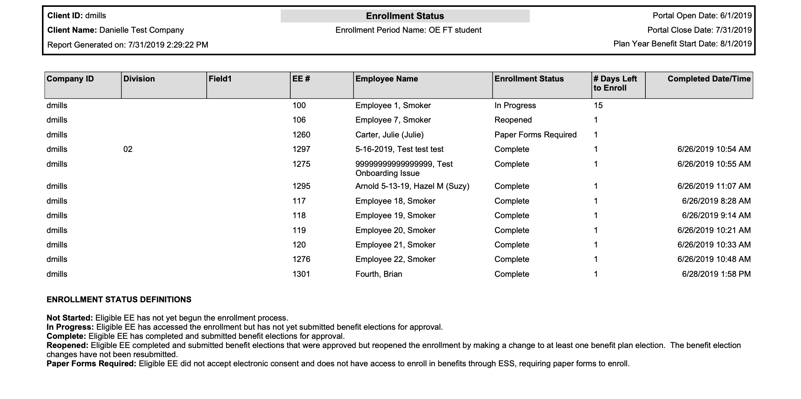
Certified Payroll Reporting Updates
If you use Certified Payroll Reporting, you know the importance of fringe calculations. With this new addition to iSolved, the fringe will automatically be calculated when you enter your hours and fringe rate. Save time and ensure accuracy on your required payment!
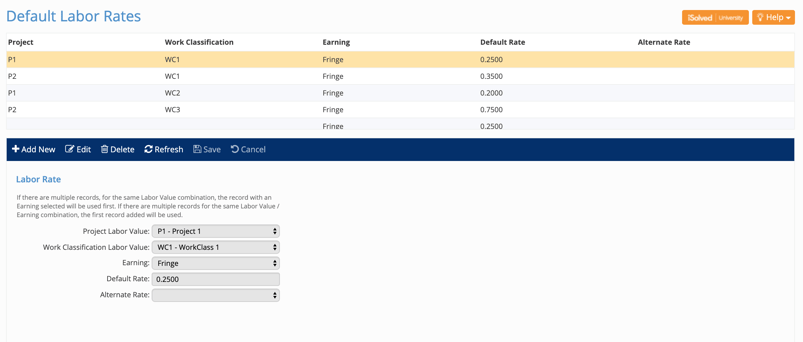
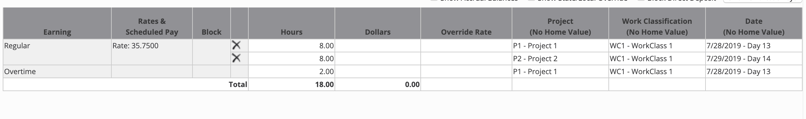
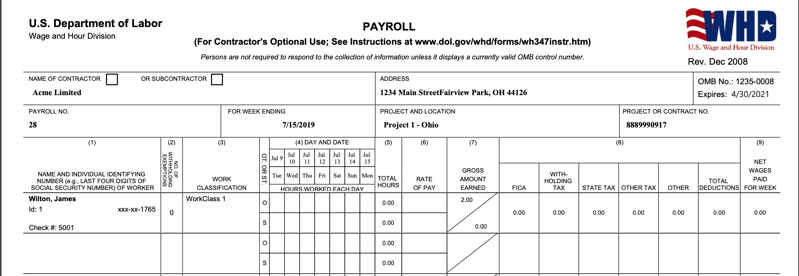
State Retirement Savings Programs Reporting
Three states have recently come out with state retirement savings programs (California, Illinois and Oregon), which comes with mandatory reporting requirements. iSolved can now facilitate some state-mandated filing requirements, allowing you to upload the data manually or have it automatically uploaded to the state system.
TIME UPDATES
Labor Verification
New hours verification functionality allows your department heads to approve hours worked in their department.
Organizational managers or supervisors over specific labor fields will now have the ability to see explicitly allocated time worked in their labor field. If an organizational manager or supervisor does not have access to the location where those employees have hours worked in that Org Manager/Supervisor’s labor field, the org manager/supervisor can now see and approve those hours in this new dashboard tool, Labor Verification.
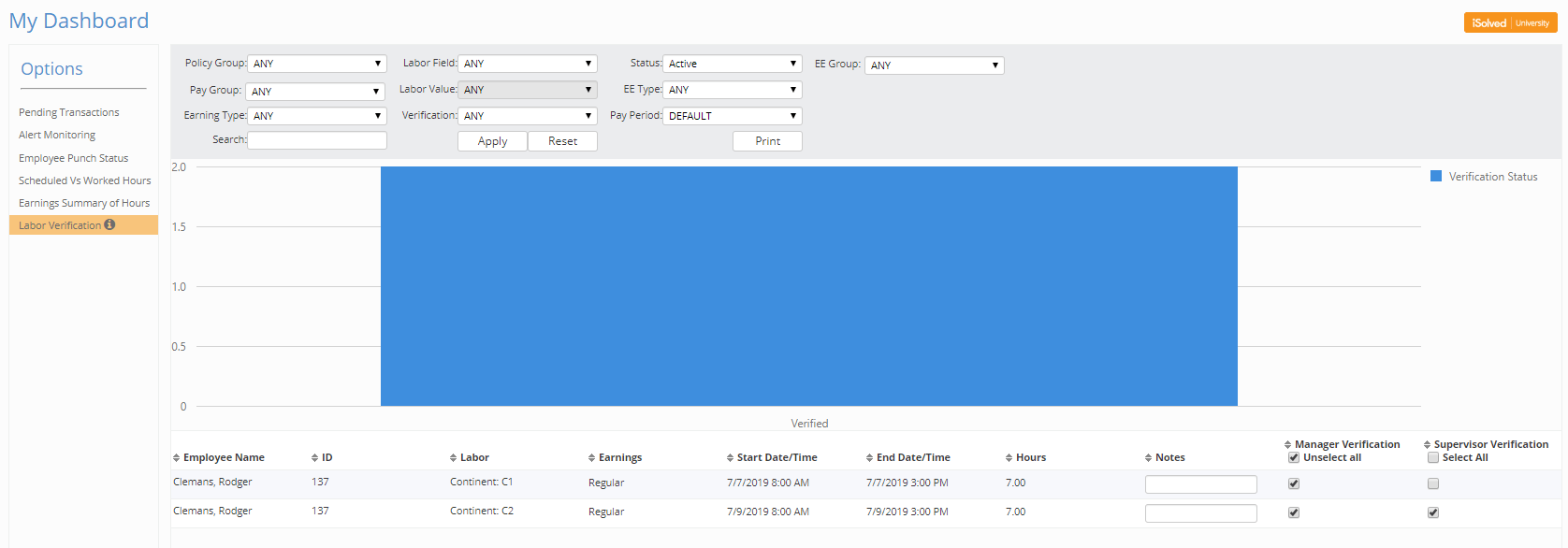 [Forecast Accruals Report
[Forecast Accruals Report
This report allows you to view a prediction of your accruals forecast including a new accrual setup. View the report to show what is predicted on that accrual over the next two years to confirm that expirations, carryovers and other aspects of the accrual are all correct. This makes it easy to perform a quick test to make sure your accruals are set up correctly for your employees.
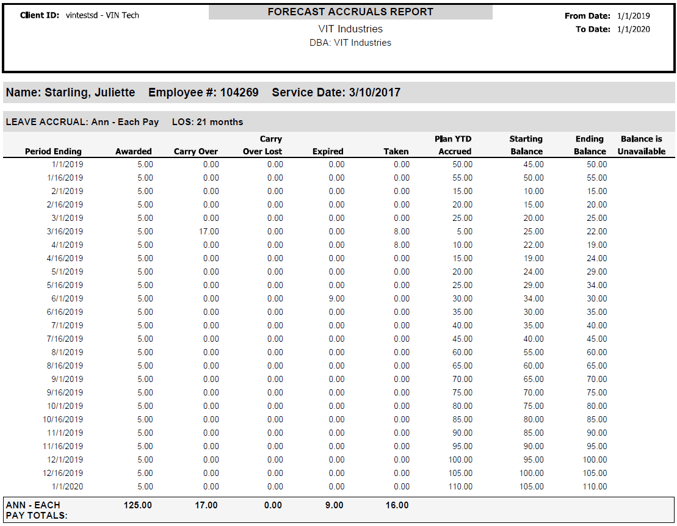
New Hours Allocation Rule: Apply Hours to Schedule
This new rule allows iSolved to generate hours to the time card based on your employees’ schedules. When you don’t require your employees to punch in and out but would still like hours to display on the time card based on the employee’s schedule, this new allocation rule will generate those hours.